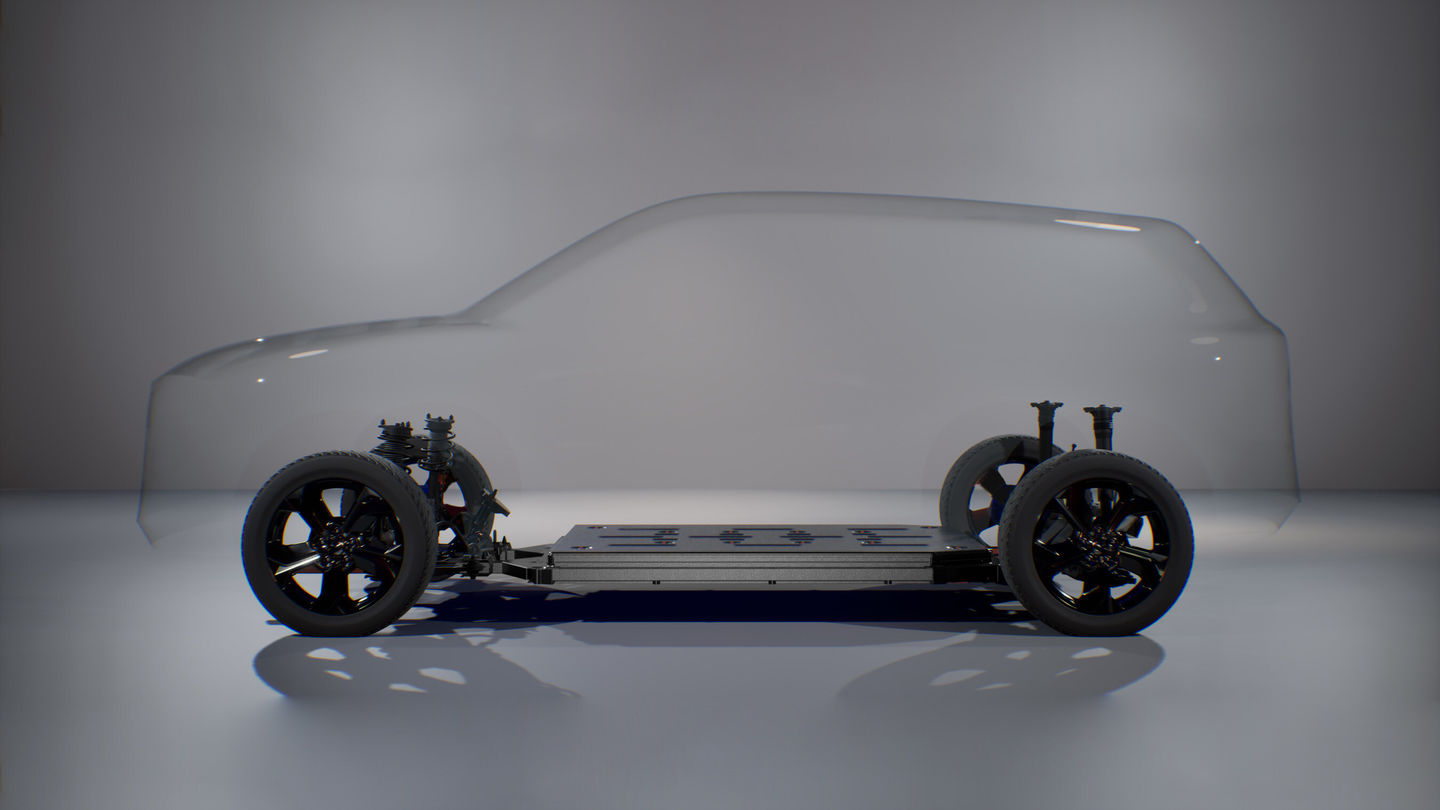How To Jump Start Your Car
Steps To Start a Dead/Flat Battery
December 30 2021,

To jump start your car, you will need to find someone with a vehicle to provide the jump to your dead battery. It is important to be safe and use sound judgment when seeking assistance from people you don’t know.
How To Jump Start A Vehicle
Keep the following in your car at all times:
- Jumper Cables: The longer, the better!
- Mechanic Gloves: Disposable gloves at the very least, but heavy duty offers more protection
- A Flashlight: Always handy to keep in your car!
- Paper Coveralls: Protection for your clothes – paint stores usually carry these
- Owner’s Manual: You can often find this in your car’s glovebox
To jump start your car, you will need to find someone with a vehicle to provide the jump to your dead battery. It is important to be safe and use sound judgment when seeking assistance from people you don’t know. Don’t accept help from anyone you don’t feel comfortable around, and be sure to phone a loved one to let them know exactly where you are and what’s going on.
Before you and your helper begin the jump-start process, here are a few words of caution:
- Read your owner’s manual, first. Your manufacturer may advise against jump starting a vehicle due to sensitive electronic circuitry.
- Don’t try to jump a frozen battery.
- Do NOT jump a battery that is cracked or leaking. This is very dangerous. You will need to purchase a new battery at this point, so call a tow truck or a friend that can help you out.
- Ensure that the battery isn’t dry. Check individual cells for fluid levels and add water accordingly. Check your owner’s manual for details and warnings.
- If there is corrosion (white or greenish powdery stuff) on the battery, try to clean it off with a wire brush, aluminum foil or anything but your hand as the chemicals can be damaging to your skin. Be sure you cover your nose and mouth to avoid inhaling the dust as it is a lung irritant.
- Once you begin the process of hooking the cables up NEVER allow any of the hook-up clamps to touch. Each person should hold an end of the cables and keep the two clips separate (one to each hand is a good idea).
Step-by-step Guide:
- Start by protecting your clothes and your hands with protective clothing or a blanket on the ground and gloves.
- Open the hood to your car. Sometimes when you “pop” the hood, you need to also release the latch. This can be found by running your fingers under the slightly open hood until you find a little lever to push on. Use the stick to prop the hood open while you work.
- Locate the battery. If you aren’t sure where to find the battery, your owner’s manual should provide instructions or a picture to guide you.
- Ensure that the donor car is parked close to yours and that it is turned off before you start.
- On the battery there are two post “terminals”. One is positive (+), usually red and one is negative (-), usually black.
- The positive terminal post (+ or red) should have a plastic cover that opens easily to expose the metal beneath. Keep in mind that when you begin to attach the cables to each component, you want it to be as solid as possible to ensure a safe and complete connection.
- Take a POSITIVE (red) clamp and attach it to the dead car’s positive terminal post (+ or red). The clamps should have metal teeth that help them grip the terminal post.
- Take the POSITIVE (red) clamp at the opposite end of the cables and attach it to the positive terminal post (+ or red) of the good, working battery. Their car should still be off!
- Next, take the NEGATIVE (black) clamp on that end and attach to the (-) terminal of the good, working battery.
- Take the final NEGATIVE (black) clamp and attach it to a non-painted metal surface on the main engine block of the car that is being jump-started (yours). A good metal surface could be a metal nut or bolt and farther away from the battery is better to allow for solid grounding.
- At this point, once all of the connections have been secured, start the donor car. After a few minutes, try to start your car. If your car won’t start, then wait several more minutes and try again.
- If this doesn’t work, stop. Working in reverse order, unhook each of the clamps and thank the owner of the donor car. It’s time to call for professional help.
- When the dead car is started, check the battery light on the instrument panel. If it is on, this may mean that the alternator is not charging the battery and the driver should not run the vehicle very long. If this is the case, call for professional help.
- If your car does start, let it run for a few minutes to help charge the battery further.
- Unhook the clamps in the reverse order of how you put them on. Be sure to drive your car for about 30 minutes before stopping again so the battery can continue to charge. Otherwise, you might need another jump start.